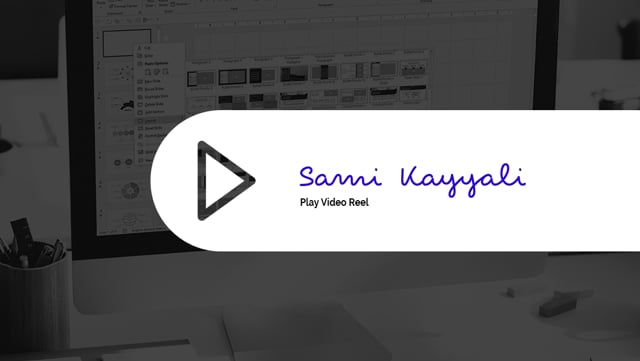Delivering a powerful and impactful presentation is a skill that can greatly influence your success in various professional settings. One of the key components of a successful presentation is the design of your PowerPoint slides. This article will explore the secrets of professional PowerPoint presentation design that can help you create presentations that captivate and inspire your audience.
Understand your audience:
Before starting the design process, it is crucial to understand your audience. Consider their background, knowledge level, and expectations. Tailor your presentation to cater to their needs and interests. This understanding will help you create slides that resonate with your audience and effectively convey your message.
Keep it simple:
Simplicity is the hallmark of professional PowerPoint design. Avoid cluttering your slides with excessive text, graphics, or animations. Instead, focus on delivering clear and concise messages. Use bullet points, short sentences, and key phrases to convey information effectively. Remember, simplicity enhances clarity and ensures your audience can easily grasp your ideas.
Use high-quality images:
Visual elements can greatly enhance the impact of your presentation. Incorporate high-quality images, videos, and graphics relevant to your content. Avoid using generic stock images and opt for original visuals whenever possible. Visuals should support your message and create a visual narrative that engages your audience.
Create a consistent design:
Consistency is key when it comes to professional PowerPoint design. Establish a cohesive visual theme using a consistent color scheme, typography, and layout throughout your presentation. This consistency lends a professional and polished look to your slides and helps your audience focus on the content rather than being distracted by inconsistent design choices.
Pay attention to typography:
Typography plays a crucial role in professional PowerPoint design. Choose fonts that are legible and visually appealing. Use a combination of fonts to create a visual hierarchy and differentiate between headings, subheadings, and body text. Keep font sizes consistent and avoid using too many different fonts, which can create visual confusion.
Utilize effective slide transitions:
Slide transitions can add a dynamic element to your presentation when used strategically. Select slide transitions that align with the tone and content of your presentation. Avoid using excessive or distracting animations that may overshadow your message. Subtle and seamless transitions can help maintain a smooth flow and engage your audience.